Smarter Edits, Stunning Design | Discover What’s New in OpenShot 3.3
Written by on in Releases.
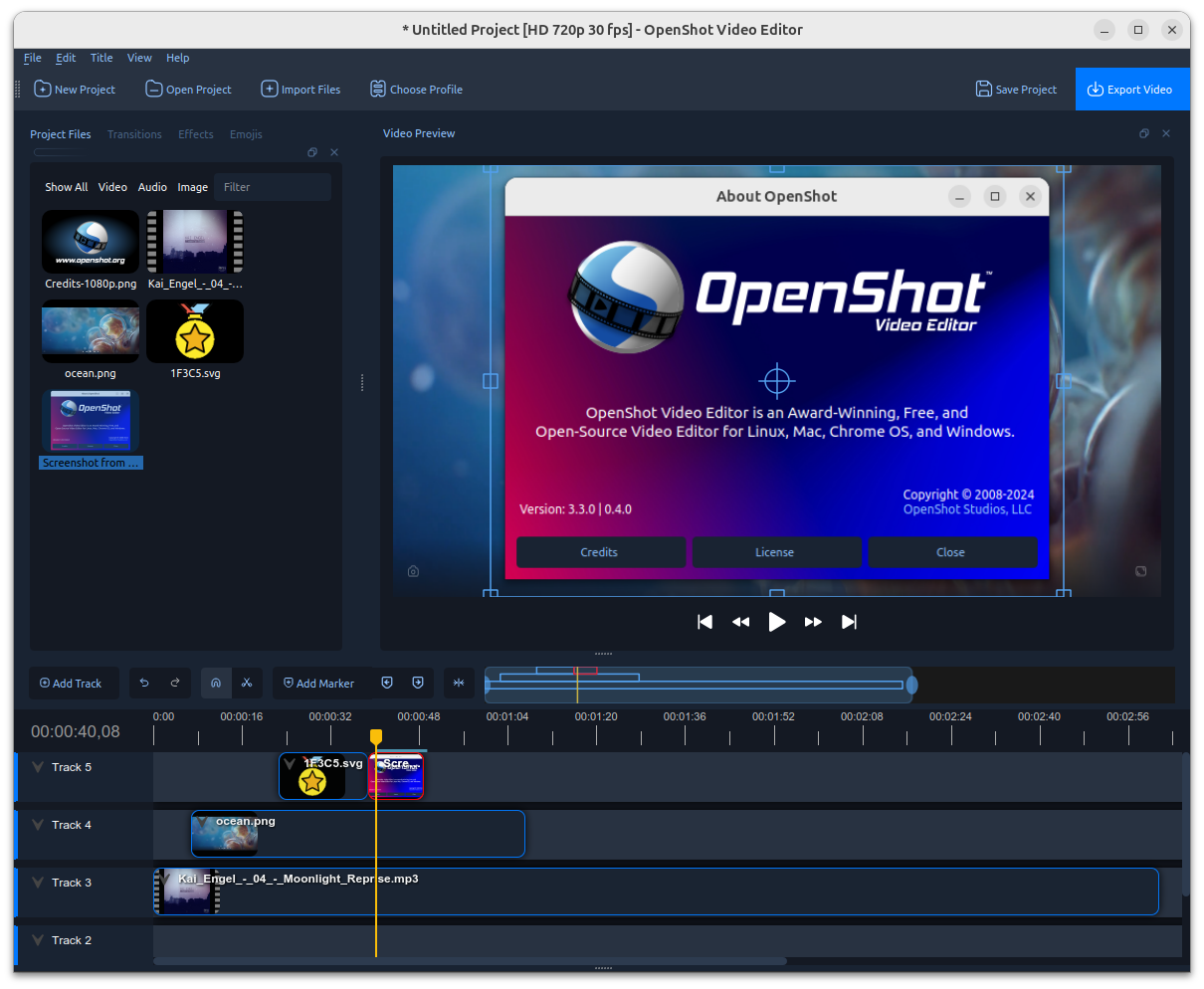
Smarter edits, stunning design—OpenShot 3.3 is here to transform your editing experience! 🌟 Featuring precision tools like ripple editing and enhanced zoom controls, alongside the sleek new Cosmic Dusk theme, this release is as powerful as it is beautiful. Take your video editing to the next level with OpenShot 3.3. Download it now and see the difference! 🚀
Highlights & Features:
- Cosmic Dusk Theme: Introducing a sleek new default theme for a modern editing experience.
- Comprehensive Ripple Editing Improvements:
- Playhead alignment during ripple slices ensures precise timeline adjustments.
- Ripple slice now supports multi-layer selections and realigns the timeline effortlessly.
- Ripple delete adjusts the timeline without leaving gaps and maintains synchronization.
- Ripple select (
Alt+Click) lets you quickly select all items to the right of a clicked position. - Keyboard shortcuts like
Shift+Deletefor ripple delete streamline the workflow.
- Zoom Slider Enhancements: Precise zooming with frame boundary banding, draggable selections, and seamless navigation.
- Multi-File Drag and Drop: Simplified handling of large batches of clips with better snapping and faster operations.
- Recovery Menu: Seamlessly recover projects from auto-save files with a time-based recovery menu.
- Auto-Show Properties: Clicking on effects or keyframes now auto-opens the properties dock for intuitive editing.
- Project Profile Matching: Easily match your project's profile to imported file formats for streamlined workflows.
- Timeline Precision: Frame boundary support with alternating color bands ensures exact edits.
State of OpenShot
This has been a great year for OpenShot, with a tremendous amount of improvements shipping to all our platforms: Linux, Mac, Chome OS, Windows, and the Cloud (AWS, Azure, GCP). Even though the economy has been brutal to many businesses, especially open-source projects, we have remained steadfast in our mission to create the best free & open-source video editor in the world! Looking back at 2024, Windows 11 brought many new challenges (such as laggy audio device playback), and Linux was not to be outdone, with Wayland disabling color pickers in the name of security, but we fought through those challenges, and are so proud to release OpenShot 3.3, the best version we've ever released! Please consider making a donation to your favorite open-source projects this holiday season, because we really need your support!
🛠️ Bug Fixes
- Windows 11 Audio Compatibility: Fixed critical audio sync and preference issues caused by the Windows 11 24H2 update.
- Color Picker Fix on Linux: "Pick Screen Color" now works reliably for effects like Chroma Key on Linux.
- Export Profile Fixes: Dropdowns and preferences now behave consistently, fixing issues with improper selections.
- Home & End Key Fixes: Navigation shortcuts now reliably move the playhead and show accurate positions on the Zoom slider.
- Gap Prevention: Eliminated timeline gaps during snapping, profile changes, and exporting by enforcing precision alignment.
- FFmpeg Compatibility: Upgraded support for newer FFmpeg versions ensures stability on modern systems.
Performance & Usability
- Batch Updates: Mass updates, such as dragging hundreds of clips, are now significantly faster.
- Undo/Redo Performance: Improved performance for undo and redo operations on large projects.
- Select & Scroll to Imported Files: Imported files are auto-selected and centered in the Project Files view for quick access.
- Copy-Paste Overhaul: Smarter effect copy-pasting preserves unique effects while merging duplicates.
Quality of Life Improvements
- Tutorial Updates: Improved built-in tutorial for onboarding new users with ease.
- Improved Keyboard Shortcuts: Fixed and standardized shortcuts for better usability and consistency.
- Dock Widget Polish: Streamlined titles and tabs in Cosmic Dusk for a cleaner, more efficient UI.
- Enhanced Export Screen: Start/End frame values refresh automatically, and Advanced settings retain user preferences.
- Ripple & Snapping: Enhanced snapping for transitions and clips near the timeline start, ensuring precise placement.
Additional Highlights
- New Audio Library: Upgraded to a more robust audio engine for improved performance and compatibility.
- Massive Timeline Improvements: Dragging, snapping, and editing clips is faster and smoother than ever.
- Gap-Free Editing: Auto-fixes for small gaps when changing profiles or exporting in different FPS settings.
- Improved Focus: Mouse focus now behaves consistently across tabs, preventing unintended actions.
Please Consider Supporting OpenShot
Your support powers OpenShot’s growth and innovation. 🌟 By making a donation, you enable us to enhance features, improve performance, and keep OpenShot free for everyone. As a token of our gratitude, your name will be proudly displayed on our website and featured in the next version of OpenShot (About OpenShot → Credits). Together, we can shape the future of open-source video editing. Thank you for being a part of our journey!
Get Involved
Want to help take OpenShot to the next level? 🚀 Join us in crafting the world’s most user-friendly, free, open-source video editor! We welcome contributions of all kinds—whether it’s sharing ideas, testing features, helping with documentation, or creating tutorials. No experience? No problem. There’s a place for everyone in our community. Interested? Join our Discord today and connect with other OpenShot enthusiasts!
Special Thanks
We couldn’t do this without our incredible community. ❤️ A special shout-out to Raffi (as usual) for tirelessly engaging with our users and championing the resolution of key community-requested issues. Your dedication makes OpenShot better for everyone!
Full Changelogs:
- openshot-qt Changelog (Version: 3.3.0)
- libopenshot Changelog (Version: 0.4.0, SO: 27)
- libopenshot-audio Changelog (Version: 0.4.0, SO: 10)
- Trello Release Board (Additional details, discussions, and comments about 3.3 development)
